Introduction to Online Security
Online security is a crucial aspect of modern life. With the increasing amount of personal and financial information being shared online, it’s essential to take steps to protect yourself from cyber threats. In this blog post, we will discuss five security tools that you need now to safeguard your online identity.
Common Scams and How to Avoid Them
One of the most common scams is phishing. Phishing involves tricking people into giving up their sensitive information such as passwords or credit card numbers. To avoid falling for phishing scams, always check the URL of any website before entering your login credentials. Also, be cautious of emails asking you to click on links or download attachments. It’s best to verify the source before taking any action.
The Best Antivirus Software for Your Device
Antivirus software is an essential tool in protecting your device from malware and viruses. When choosing antivirus software, look for programs that offer real-time protection, automatic updates, and have high ratings from reputable review sites. Some popular options include Norton, McAfee, and Avast.
Securing Your Wi-Fi Network at Home
Many people don’t realize that their home Wi-Fi network can be vulnerable to hackers. To secure your Wi-Fi network, change the default password on your router, enable encryption, and hide your SSID (network name). These simple steps can go a long way in preventing unauthorized access to your network.
Two-Factor Authentication: What It Is and Why You Need It
Two-factor authentication adds an extra layer of security by requiring users to provide two forms of identification before accessing an account. This typically includes something the user knows (such as a password) and something they have (like a smartphone). Many websites and apps now support two-factor authentication, so make sure to enable this feature on all your accounts.
Protecting Your Personal Information on Social Media
Social media platforms are notorious for data breaches and privacy violations. To protect your personal information on social media, limit the amount of personal information you share, use strong passwords, and adjust your privacy settings to restrict who can see your posts. Additionally, be cautious about accepting friend requests from strangers or clicking on suspicious links.

Tips for Safe Online Shopping
Shopping online has become increasingly popular over the years, but it also comes with risks. To stay safe while shopping online, only shop on secured websites (look for HTTPS in the address bar), use a separate email address for online purchases, and keep track of your orders and receipts.
Staying Safe While Using Public Wi-Fi
Public Wi-Fi networks are often unsecured, making them susceptible to hacking attempts. To stay safe while using public Wi-Fi, avoid accessing sensitive information like bank accounts or credit cards. Instead, use a virtual private network (VPN) which encrypts your internet connection and masks your IP address.
Keeping Your Passwords Strong and Secure
Weak passwords are one of the easiest ways for hackers to gain access to your accounts. To keep your passwords strong and secure, use a combination of uppercase and lowercase letters, numbers, and symbols. Don’t reuse passwords across multiple accounts, and consider using a password manager to generate and store complex passwords.
Conclusion: Take Action Now to Protect Your Identity
In today’s digital age, protecting your online identity is critical. By implementing these security tools, you can reduce the risk of becoming a victim of cybercrime. Remember to stay vigilant and take proactive measures to safeguard your personal information.